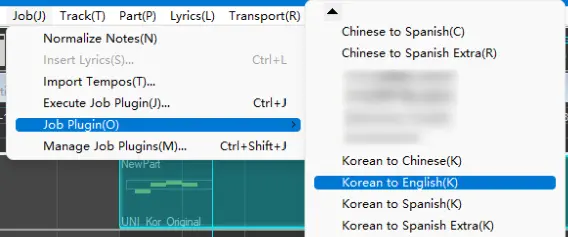Cross-lingual Job-Plugin 跨语种插件
Table of Contents
- General cross-lingual Job Plugin 通用跨语种插件
- Download traditional Job-Plugins 下载传统插件
- Install and use the plugin 安装并使用插件
We strongly recommend that you use general Job-Plugin to simplify operations, General Job-Plugin greatly simplified usage.
我们强烈建议您使用通用插件以简化操作,通用插件的出现大大简化了操作步骤。
You can use converter to convert traditional Job-Plugin’s Mapping part to Grneral Job-Plugin’s dictionary.
您可以用转换器将传统插件的Mapping部分转换为通用插件可用的字典。
Job Plugin is no longer supported in Vocaloid 5 and 6 , the project needs to be converted in Vocaloid 3 or 4 first, or use unofficial tools to support Job Plugin.
Vocaloid 5 与 6 不再支持 Job Plugin 插件,工程需要先在Vocaloid 3 或 4 中进行转换,或采用非官方工具以支持使用Job Plugin插件。Phonemes shaped like
a_0are not converted by the plugin. You may need to refer to the phoneme table for manual conversion.
形如a_0的音素并不能被插件转换。可能需要参考音素表进行手动转换。
General cross-lingual Job Plugin 通用跨语种插件
New
Folder /dictis compatible with General cross-lingual Job Plugin(Chinese Page) by atonyxu.
/dict文件夹中的文件与atonyxu制作的通用跨语种插件相兼容。
CLG= Dictionaries for General cross-lingual Job Plugin / 通用跨语种插件字典
FBO= Finished By Others / 由他人完成
Bold Dictionaries are now support spliting. 加粗的字典现已支持拆音。
| VB \ Lyrics | CHN Lyrics | ENG Lyrics | JPN Lyrics | KOR Lyrics | ESP Lyrics |
|---|---|---|---|---|---|
| CHN VB | N/A | CLG | CLG | CLG | |
| ENG VB | CLG | N/A | CLG | CLG | |
| JPN VB | FBO | FBO | N/A | FBO | FBO |
| KOR VB | FBO | N/A | |||
| ESP VB | CLG | CLG | FBO | CLG | N/A |
| MAIKA | CLG | FBO | FBO | CLG | N/A |
We have newly added a cross-language syllable splitting function on top of its existing capabilities. For this newly added feature, the corresponding dictionary rules are as follows:
我们在其基础上新增加了跨语种拆音功能。 对于新增加的功能,它对应的字典规则如下:
- The first column indicates the number of phonemes to match: 1 represents matching one phoneme, 2 represents two, and 3 represents three. L and R represent left and right syllable splitting respectively, and will add a 1/64 note at the corresponding position.
第一列表示匹配音素个数:1表示匹配1个音素,2表示2个,3表示3个。L和R分别代表左拆音和右拆音,会在对应位置增加一个1/64音符。 - The second column indicates the phonemes that need to be matched and replaced.
第二列表示需要匹配替换的音素。 - The third column indicates the phonemes that will replace the matched ones. If syllable splitting is required, replace the space at the syllable splitting point with
#.
第三列表示将要替换成的音素。如果需要拆音,则将拆音点位置的空格替换为#。
For example: 例如:
L2,s i:,s i\#i
R2,r U,z` UN#-
L3,k j o,k 7#i@U
R3,a n k,a_n#k 7_0
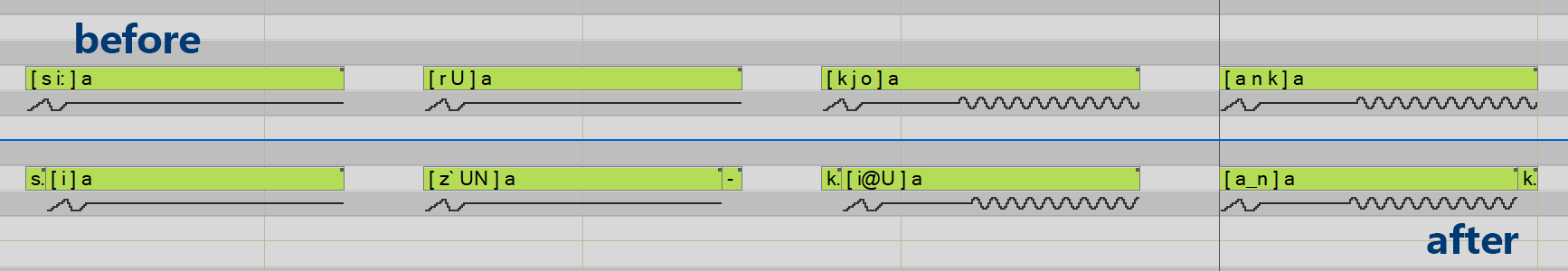
Download traditional Job-Plugins 下载传统插件
Archived 已存档
Discontinued on August 4, 2024.
自2024年8月4日起弃用。
FBO= Finished By Others / 由他人完成
| VB \ Lyrics | CHN Lyrics | ENG Lyrics | KOR Lyrics | ESP Lyrics |
|---|---|---|---|---|
| CHN VB | N/A | Eng2Chn.lua | Kor2Chn.lua | Esp2Chn.lua |
| ENG VB | Chn2Eng.lua | N/A | Kor2Eng.lua | Esp2Eng.lua |
| ESP VB | Chn2Esp.lua | Eng2Esp.lua | Kor2Esp.lua | N/A |
| MAIKA | Chn2Esp++.lua | FBO | Kor2Esp++.lua | N/A |
Install and use the plugin 安装并使用插件
Click on Job->Manage Job Plugins or press the shortcut Crtl+Shift+J to open the Job Plugin Manager window.
点击任务–>管理任务插件,或按下快捷键Crtl+Shift+J,打开任务插件管理窗口。
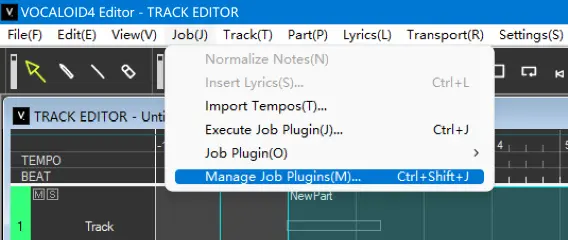
Click Add and select the task plugin you want to add in the window and click Open.
点击添加,并在窗口中选中要添加的任务插件,点击打开。
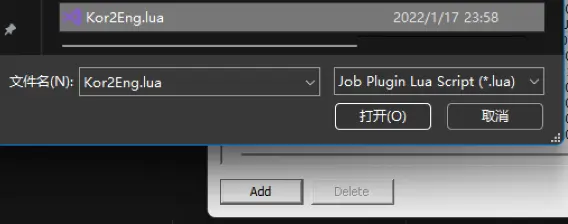
When you have finished adding, click OK to close the Job Plugin Manager window.
添加完成后,点击确定关闭任务插件管理窗口。
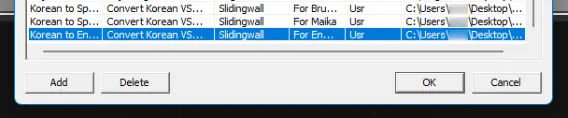
After entering the lyrics in the original language singer, first select the Job Plugin you want to execute in Job->Job Plugin and execute it, then switch the singer.
在用原始语言的歌手输入完歌词后,先在任务–>任务插件中选择要执行的任务插件并执行,再切换歌手。