How to use 如何使用
Dictionaries are not universal between Synthesizer V Editor and Synthesizer V Studio. However, we provide a converter for you to convert dictionaries between current version and former version.
用户词典在Synthesizer V Editor 和 Synthesizer V Studio 之间并不通用。不过,我们提供了一个转换器以便您将字典在现行版本与先前版本所支持的格式之间进行转换。
Synthesizer V Studio
Put the folder in Documents\Dreamtonics\Synthesizer V Studio\dicts\[language]-[phoneme format], then you’ll see the dictionary in Dictionary Panel.
将文件夹放入 文档\Dreamtonics\Synthesizer V Studio\dicts\[语言]-[音素制式]中,即可在词典面板中看见用户词典。
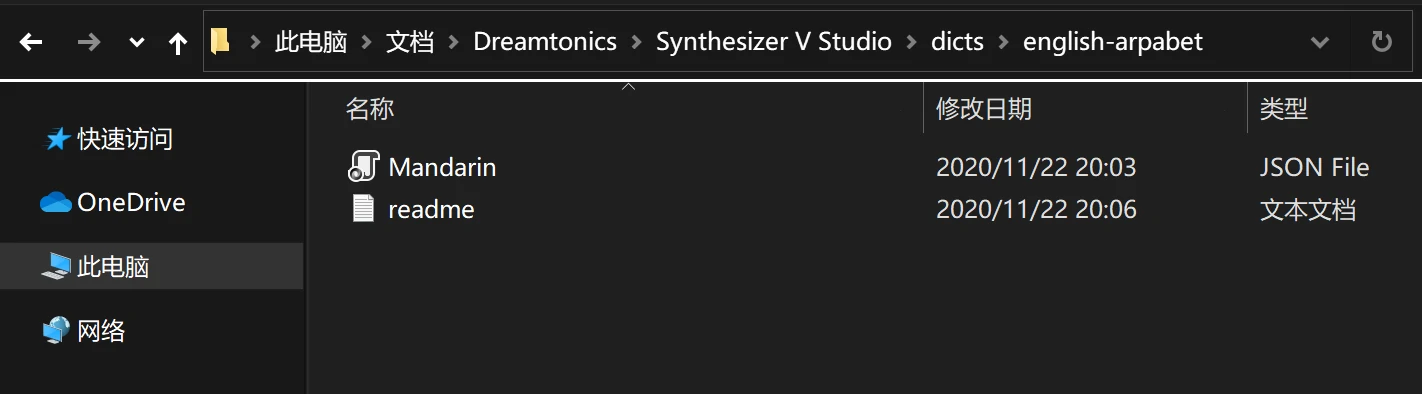
Put *.json file in the correct folder

Choose the dictionary in the Dictionary Panel
Synthesizer V Editor
Put the folder in Synthesizer V Editor\presets\dictionary-[language]-[phoneme format], then you’ll see the dictionary in Settings–>User Dictionary.
将文件夹放入 Synthesizer V Editor\presets\dictionary-[语言]-[音素制式]中,即可在设置–>用户词典中看见用户词典。
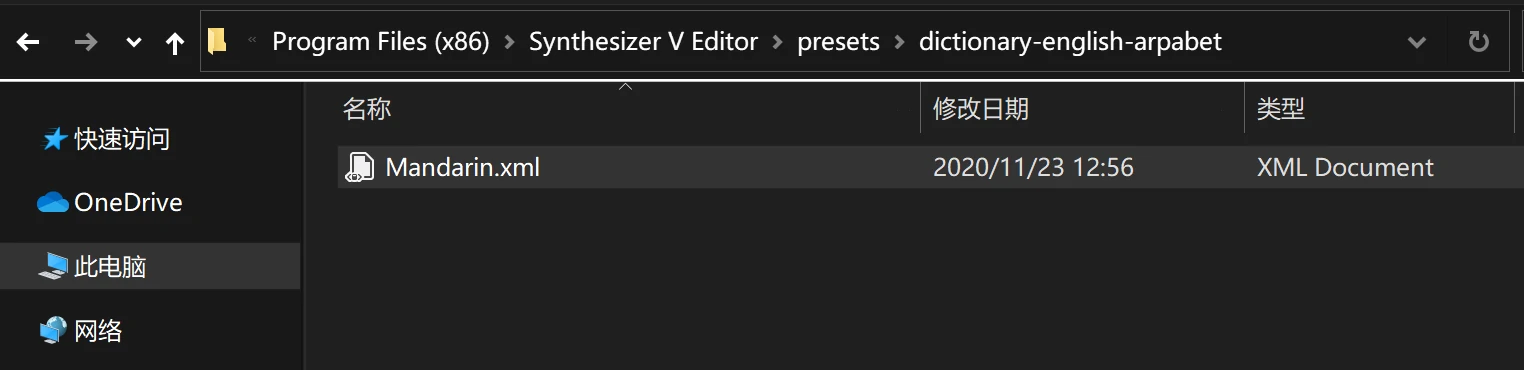
Put *.xml file in the correct folder
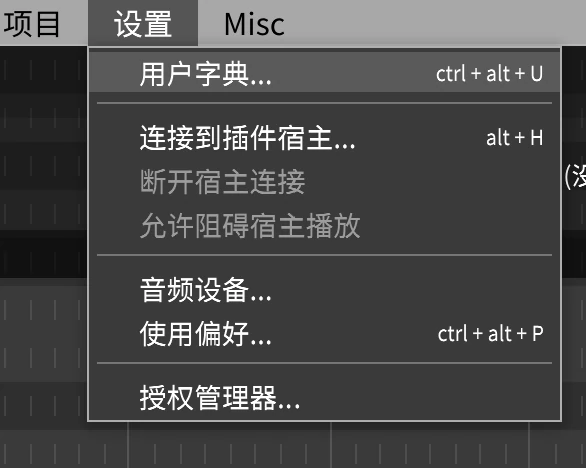
To find the Dictionary Editor, find “User Dictionary” in the “Settings” menu.
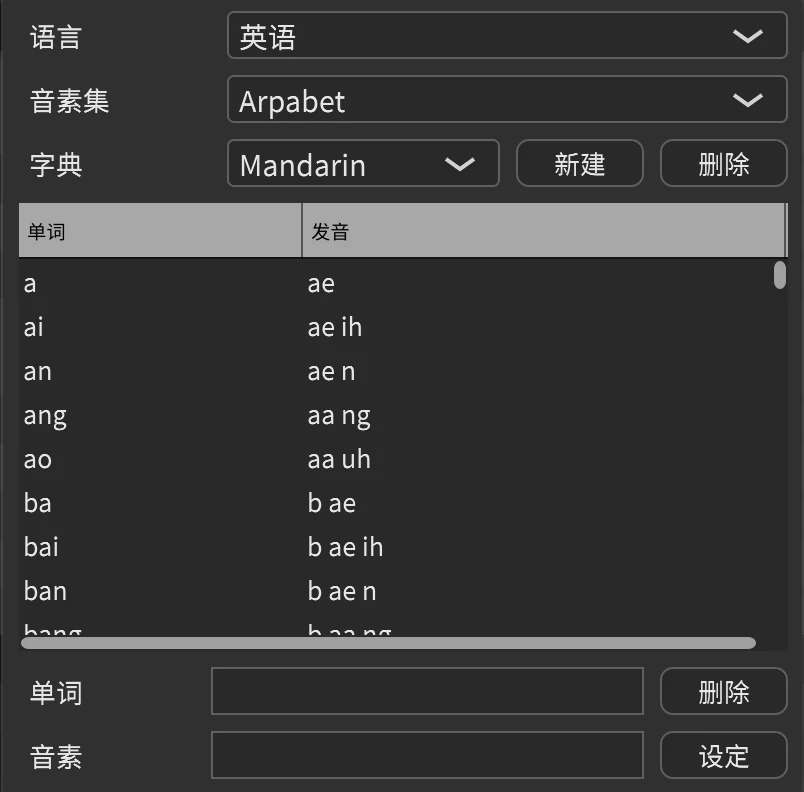
Choose the dictionary in the Dictionary Editor