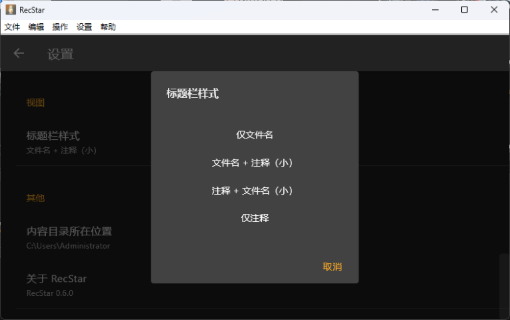录制 Recording
此处以最新的录制软件
RecStar的Windows版本,以及いつほし式8モーラガイドBGM做示范。
This is an example of the Windows version of the latest recording softwareRecStarand theいつほし式8モーラガイドBGM.您也可以使用您熟悉的传统录音软件,例如
OREMO。
You can also use traditional recording software that you are familiar with, such asOREMO.
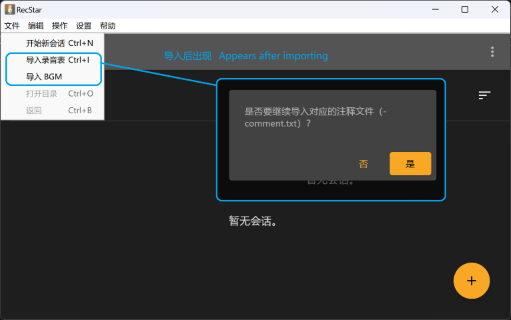
首先,点击文件->导入录音表,以及文件->导入BGM,来导入录音表与BGM文件。
First, click File ->Import Reclist, and File->Import Guide BGM to import the reclist and GuideBGM file.
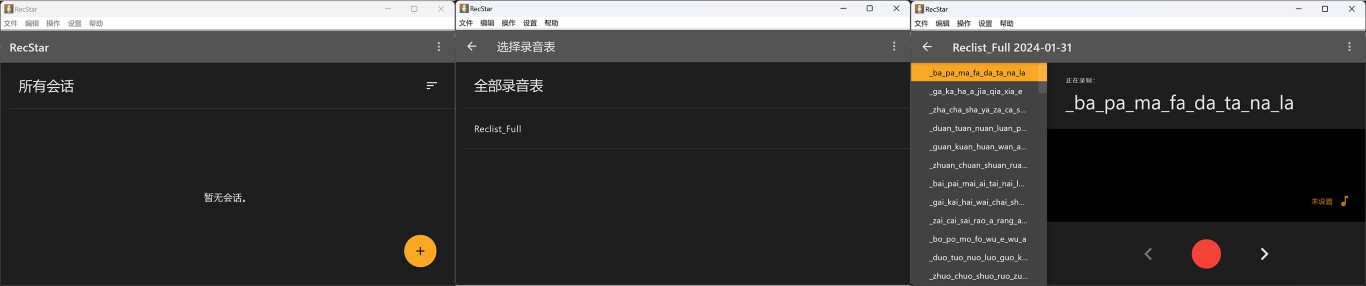
其次,点击右下角的+按钮,选择导入的录音表及注释,以新建录音会话。
Second, click the + button in the bottom right corner and select the imported recording sheet and comments to create a new recording session.
如果您选择导入注释,请在设置中选择带有注释的标题栏样式。
If you choose to import comments, select a title bar style with comments in the settings.
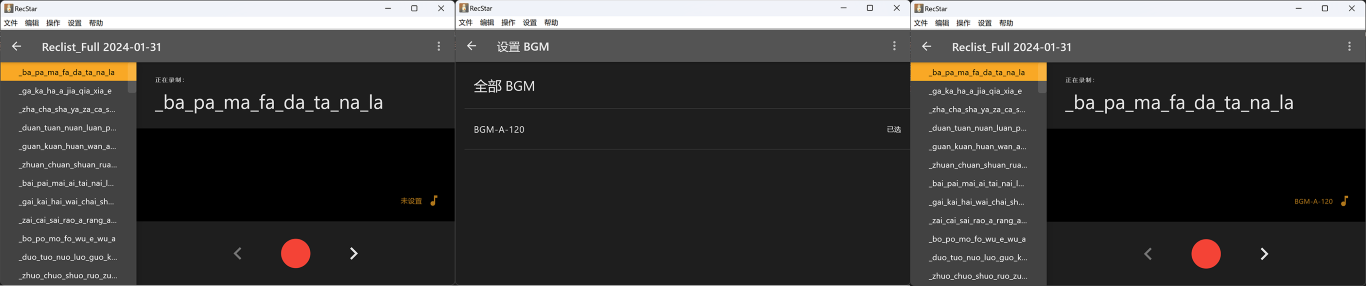
再次,点击右侧的音符符号以选择BGM文件。
Then, click on the note symbol on the right side to select the BGM file.
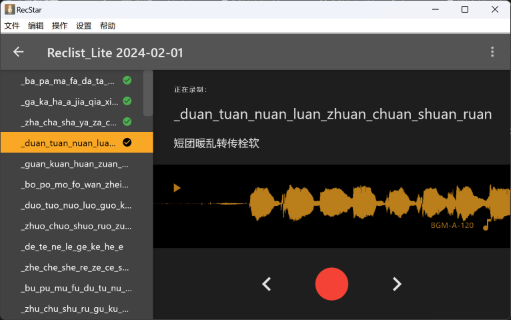
最后,点击红色按钮或按下回车键即可开始您的录制。红色按钮的两侧箭头或者键盘的左右箭头可以切换录音。
Last, click the red button or press enter to start your recording. The arrows on either side of the red button or the left and right arrows on the keyboard can switch recordings.
请注意,由于开头音与结尾音包含在Extra表内,因此Extra表为必录项。您也可以对其进行适当改造,以支持气泡音等采样。
Please note that since the beginning and ending notes are included in the Extra Reclist, the Extra Reclist is mandatory. You can also modify it appropriately to support samples such as vocal fry.